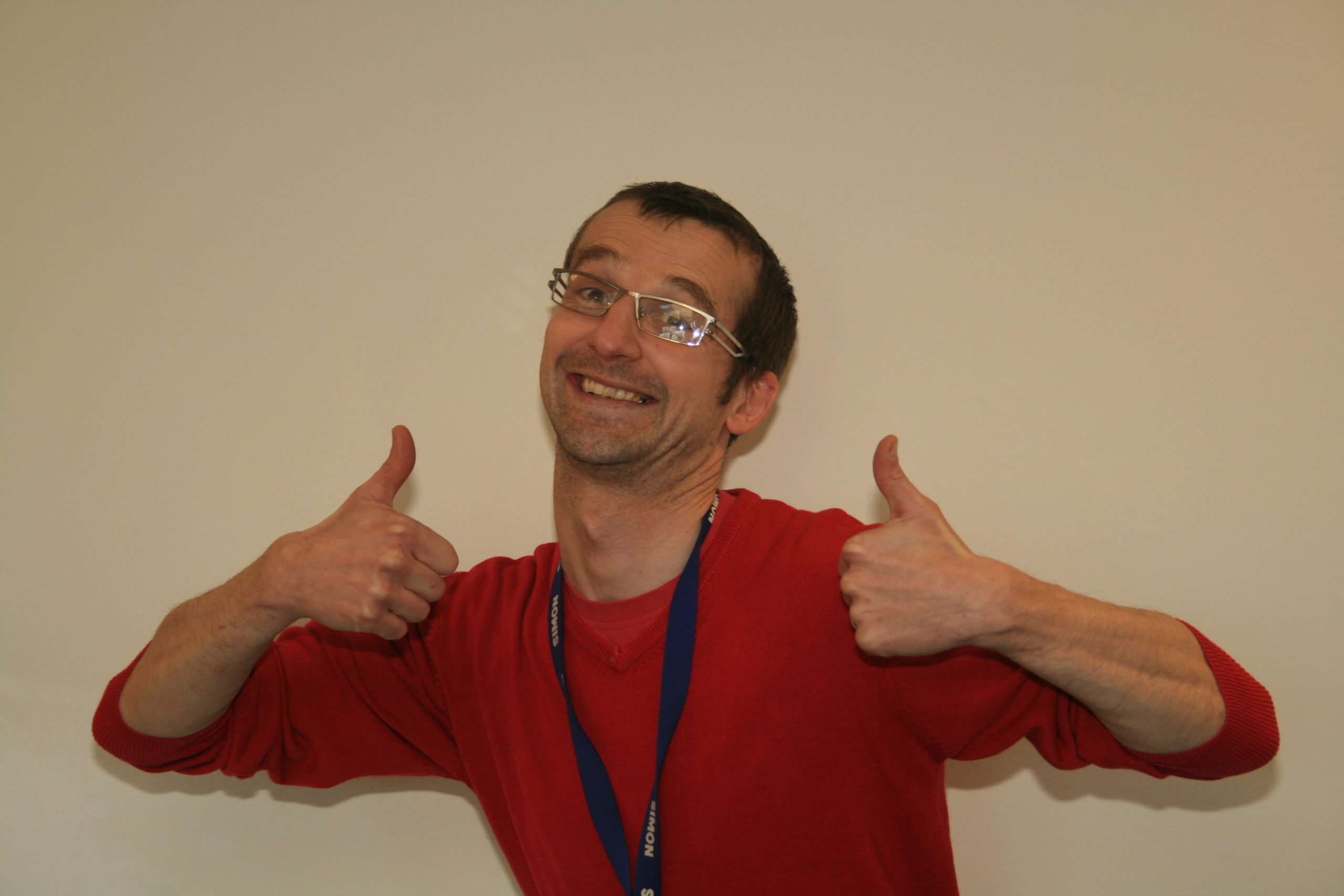
Simon's Top Tips
As part of our newsletter Simon Collett, Lead Support Engineer and overall PEMS guru on the Helpdesk, will be providing his useful, time-saving top tips for using PEMS.
1 - A shortcut to accessing a student's information from the Student List page
Sometimes, when users have lots of columns turned on, the “View” button can be obscured from immediate view. To address this, we have introduced a quick shortcut to allow users to click onto the student’s first name, surname or student ID to open the student’s personal information window. Thus, removing the option of having to scroll across the page to the locate the ‘view’ button.
If you would like a PEMS demonstration, screenshots or more information about this feature please contact your account manager or the helpdesk.







